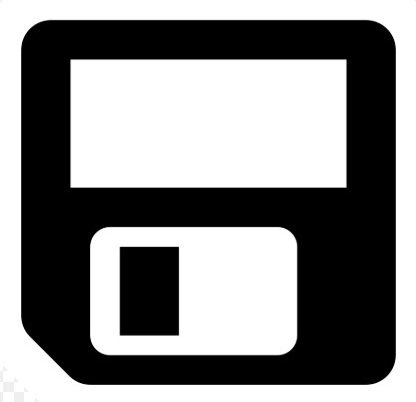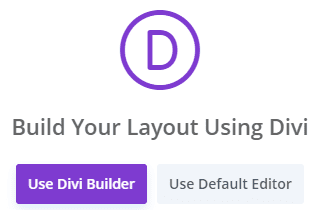Instructions to make a list view for blog posts: https://quiroz.co/modify-the-divi-blog-fullwidth-layout/
Basically, do a blog block, With Excerpts, full screen layout, and have this css in your site.
Here is the CSS:
/*------------------------------------------------*//*--------[GQ - LEFT ALIGN BLOG IMAGE]------------*//*------------------------------------------------*/.et_pb_posts .et_pb_post a img, .archive .et_pb_post a img, .search .et_pb_post a img {max-width: 210px!important;float: left;padding-right: 20px;}@media only screenand (max-width: 980px) {.et_pb_posts .et_pb_post a img, .archive .et_pb_post a img, .search .et_pb_post a img{float:none;max-width: 250px!important;}}
Should look like this:
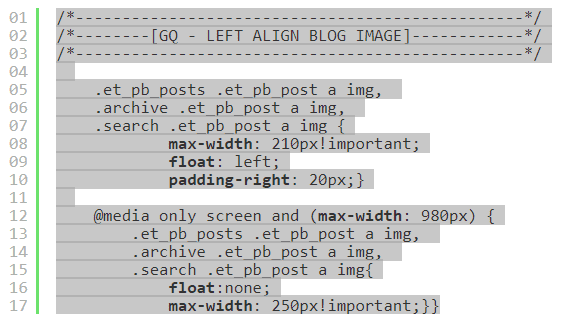
Here is Custom CSS for a floating header and centered menu
/*------------------------------------------------*/
/*--------[GQ - LEFT ALIGN BLOG IMAGE]------------*/
/*------------------------------------------------*/
.et_pb_posts .et_pb_post a img,
.archive .et_pb_post a img,
.search .et_pb_post a img {
max-width: 210px!important;
float: left;
padding-right: 20px;}
@media only screen and (max-width: 980px) {
.et_pb_posts .et_pb_post a img,
.archive .et_pb_post a img,
.search .et_pb_post a img{
float:none;
max-width: 250px!important;}}
@media only screen and (max-width: 980px) {
#logo {
min-height: 100px;
}
}
@media only screen and (min-width: 981px) {
#logo {
min-height: 120px;
}
}
#top-menu, .et-menu, nav#top-menu-nav, nav.et-menu-nav {
float: none!important;
text-align: center;
}
#et-top-navigation {
width: 100%;
}