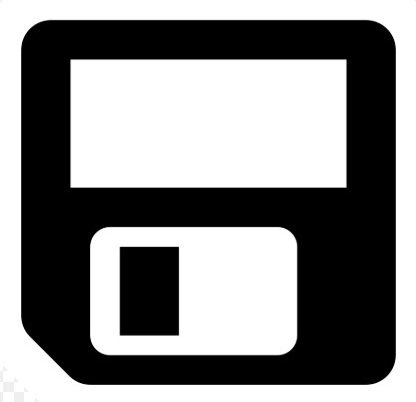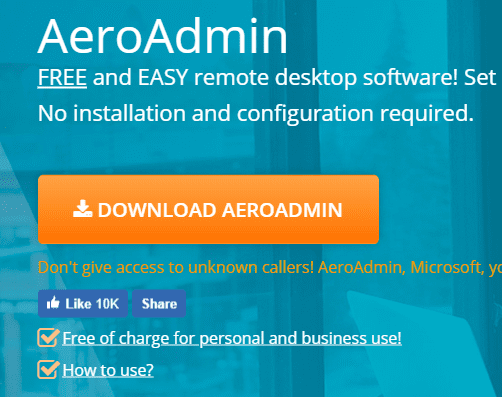There are many remote access tools – Team Viewer, Logmein, GotomyPC, and even RDP, VNC and Chrome Remote Desktop.
My recent tool of choice is AeroAdmin. This neat little tool gets it all done. It can be free, if you don’t use it too much. It can be set in always-on listening mode, and it does all the main things you would want a remote access tool to do.
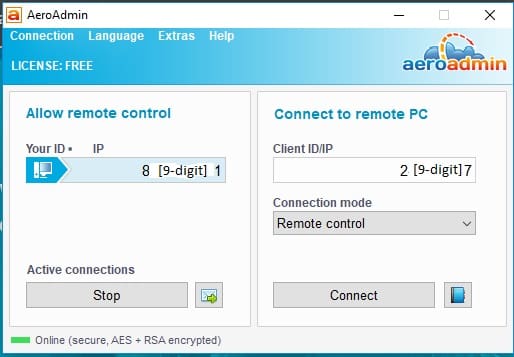
Easy peasy. Try it.
It comes as a little exe file. When you open it, you get a nine digit pin you can give to someone to remotely control your PC, or you can type in the pin of a computer you either set up for connection, or are chatting with a user who just installed AeroAdmin. The PIN for a computer never changes, which is real nice.
Just for old time sake, does anyone remember Symantec’s PCAnywhere? That got the ball rolling, I think. It was like magic back then!