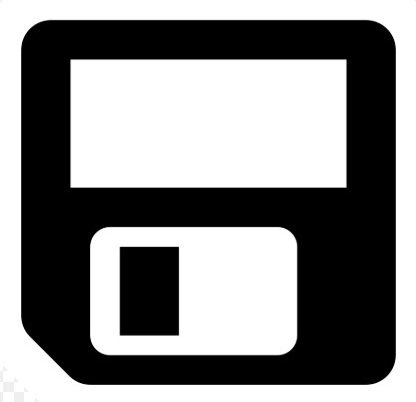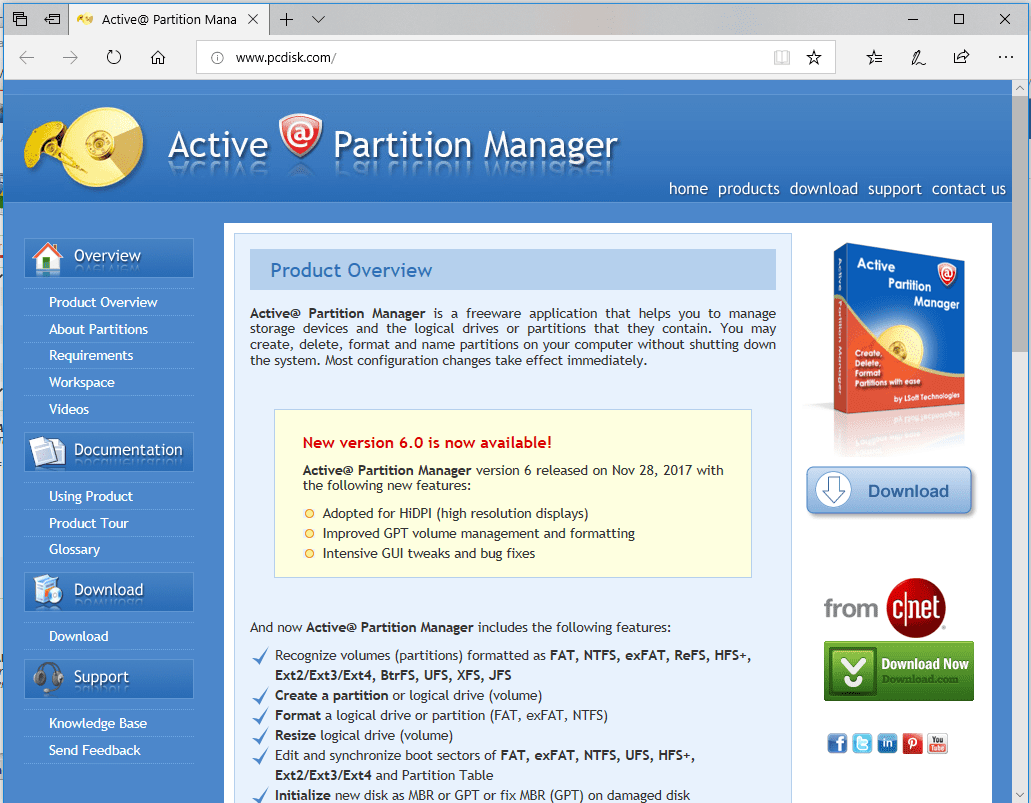I bet you ran in to this over the Holidays. “My laptop is SO slow!” When you look at it, you discover Cousin Edith is storing her Documents /pictures/music on the c: partition, which in her lousy laptop was set up to be only for the OS. The user data was supposed to go on the huge d: partition.
If you are lazy, hop over to Active @ Partition Manager and use it to shrink her d: drive and expand her c:.
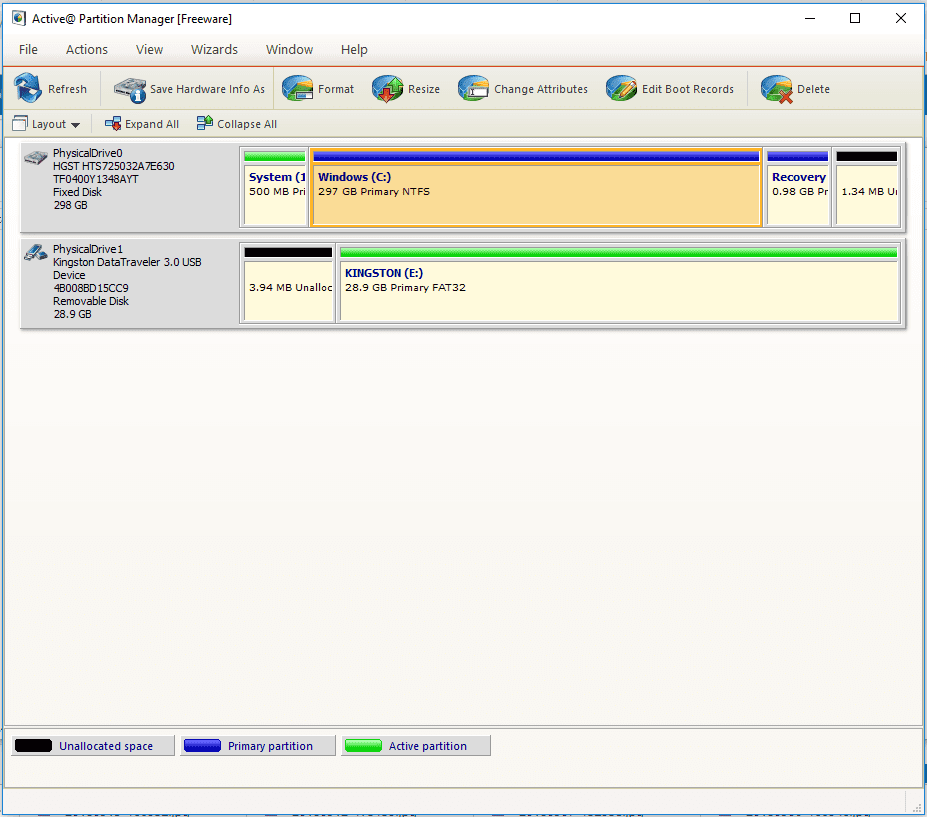
I know you’re supposed to move her data to d: and do it that way, but who has time? Have at it, if you like.