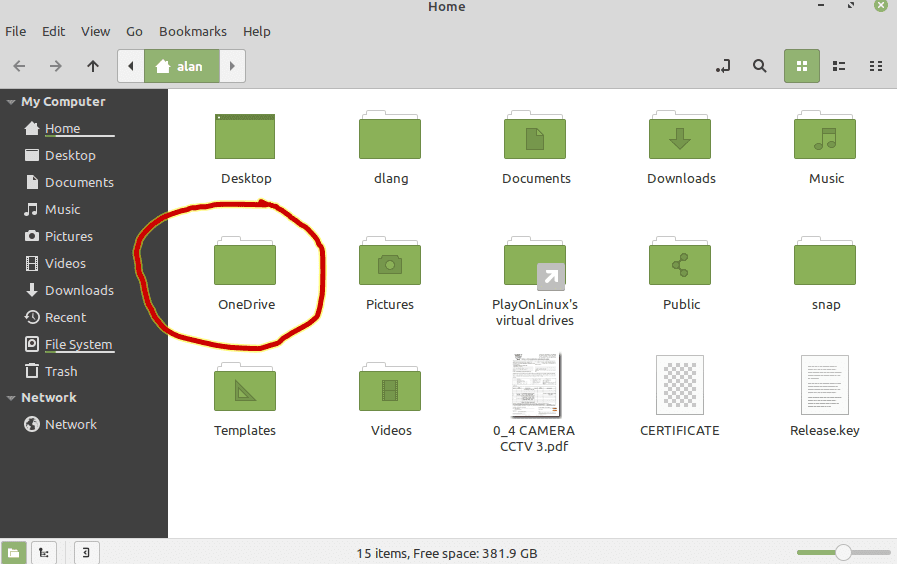
Whoo Hoo! OneDrive for Linux
I’m excited to be using OneDrive on Linux. So far it seems to be working. The install was a bit gruesome.
Don’t forget onedrive –help
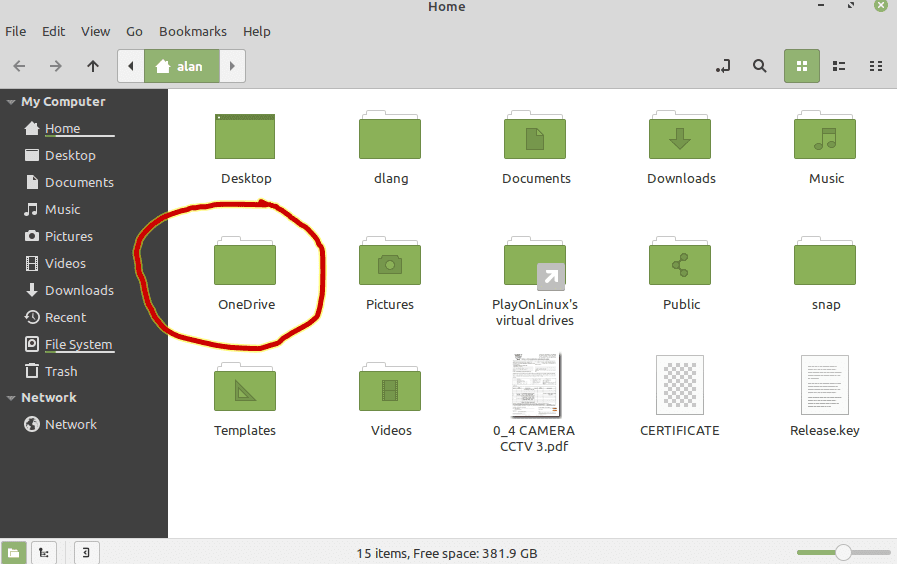
I’m excited to be using OneDrive on Linux. So far it seems to be working. The install was a bit gruesome.
Don’t forget onedrive –help

Open the command prompt as Administrator. Then use these commands:
net user Visitor /add /active:yes
net user Visitor *
[hit Enter twice to create a blank password]
net localgroup users Visitor /delete
net localgroup guests Visitor /add
That’s it!
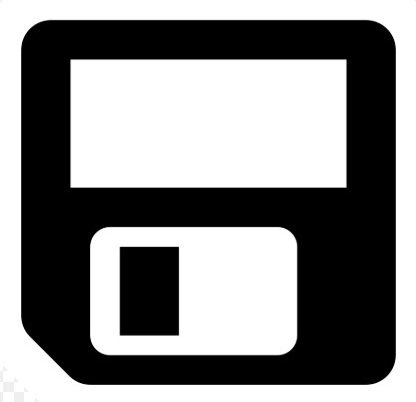
Microsoft recently updated their Snipping tool, now called “Snip & Sketch.” You can see a little overview here. What gets me about this new tool is the icon to save the file. It is the usual 3.5″ floppy disk. Like on EVERY program.
But kids today have never even SEEN a floppy disk. I wonder when this icon will be updated.
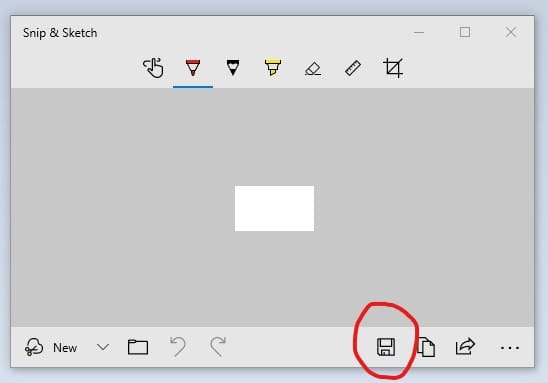
Oh well. I needed to lean what this means:

They will need to learn what this means:
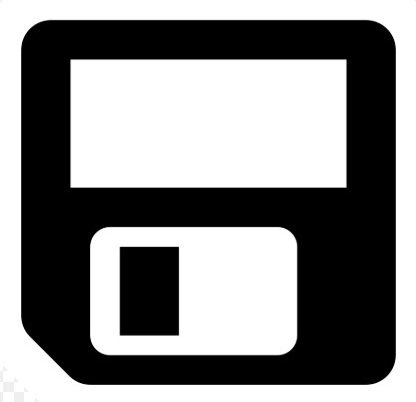
However, many modern sharing programs, like MS Office 365 Online are doing away with the “Save” feature altogether. Perhaps there is no reason to change the icon, because the feature will just go go away.
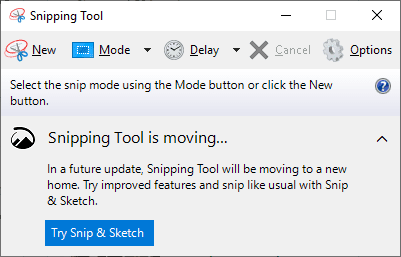
This morning I opened Windows Snipping tool, and got this interesting message that Snipping Tool is moving.
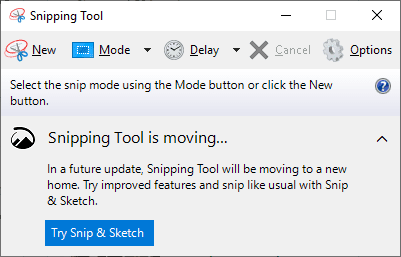
My immediate reaction was “Hmm… I need to take a snip of that so I can come back to it later.” But then… “how do you snip Windows Snipping tool?” Luckily I remembered the old stand-by to screen-shot the active window: Alt-PrintScreen.
I weren’t born yesterday.
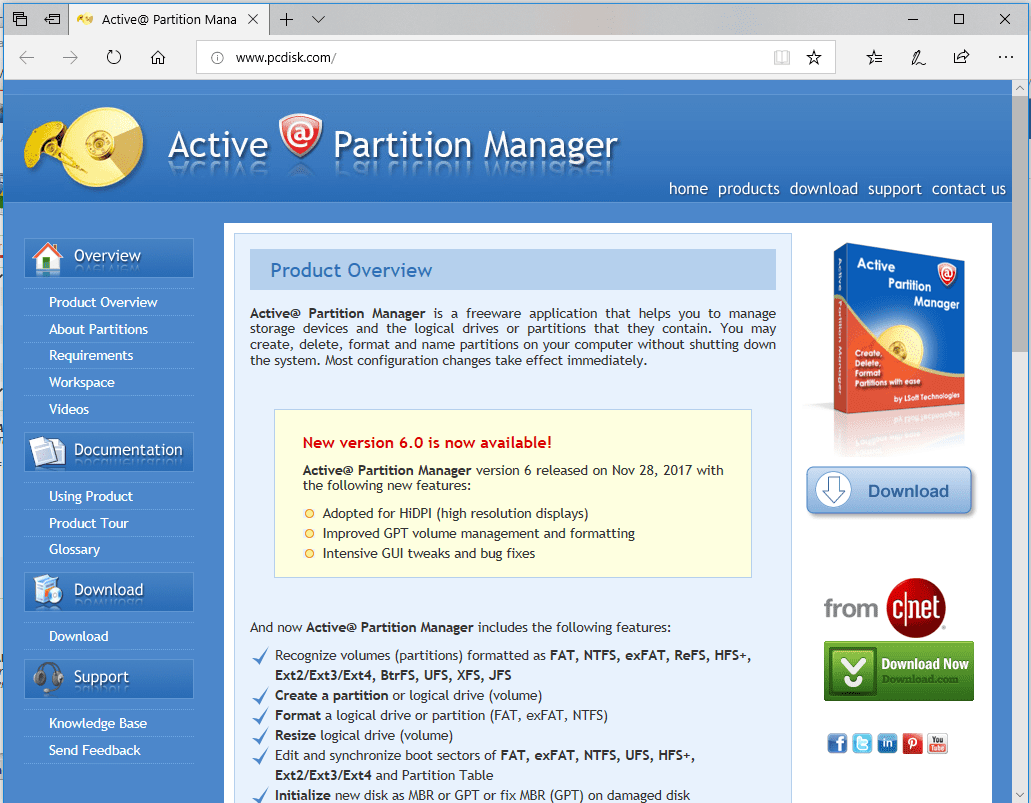
I bet you ran in to this over the Holidays. “My laptop is SO slow!” When you look at it, you discover Cousin Edith is storing her Documents /pictures/music on the c: partition, which in her lousy laptop was set up to be only for the OS. The user data was supposed to go on the huge d: partition.
If you are lazy, hop over to Active @ Partition Manager and use it to shrink her d: drive and expand her c:.
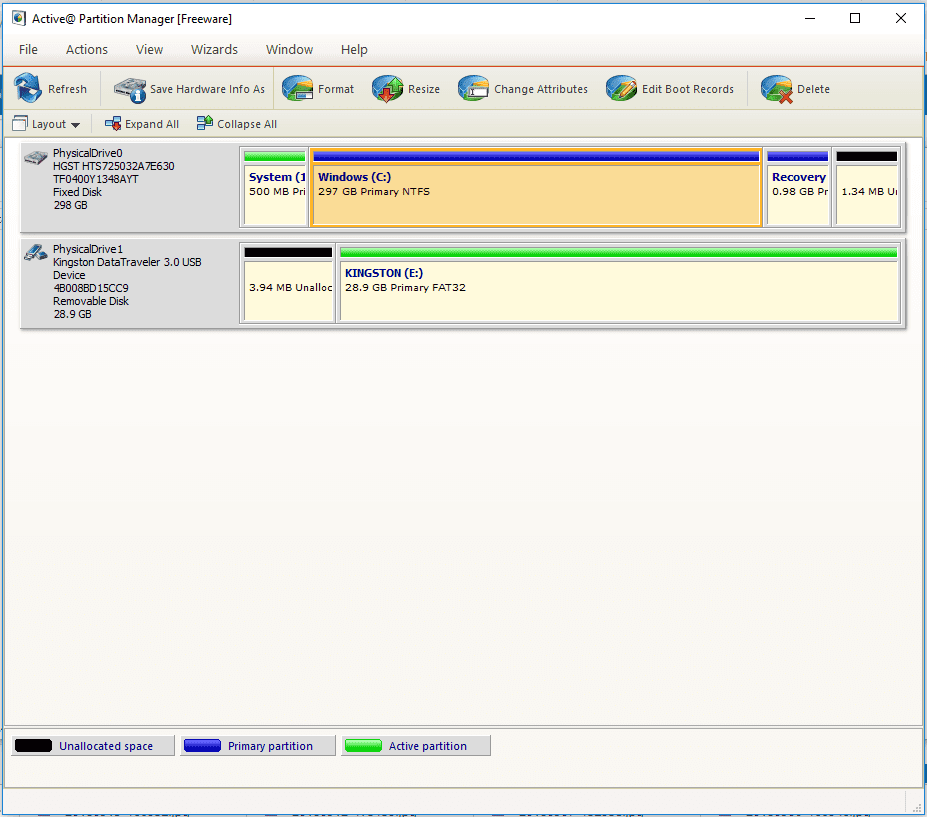
I know you’re supposed to move her data to d: and do it that way, but who has time? Have at it, if you like.