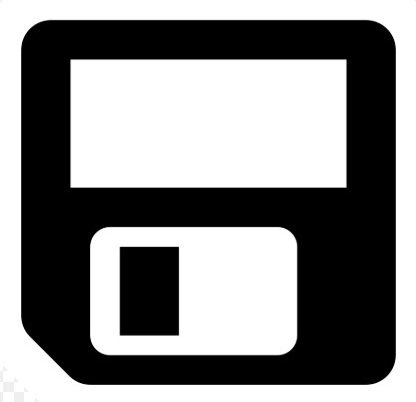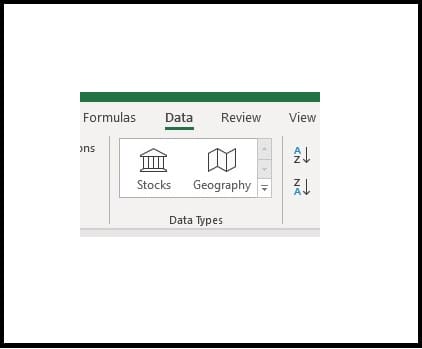
Excel Stocks and Geography
Microsoft released an interesting feature yesterday – datatypes called Stocks and Geography. You can see their official notice here. These data types are available in the desktop version of Excel for Office 365, buy I couldn’t find them for Excel Online.
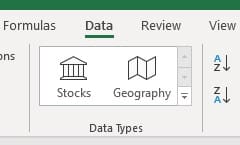
The Stocks data type seems fairly straight forward. Put in a ticker symbol, such as VWELX, and Vanguard Wellinton Inv magically appears. Some of the info doesn’t seem available, yet. And troubling for me is Microsoft notes that the information is “as-is,” in quotes. Whenever I see words in quotes, I always think the “person” doesn’t know what the word “means.” And they want us to “figure it out”, or read their “mind”.
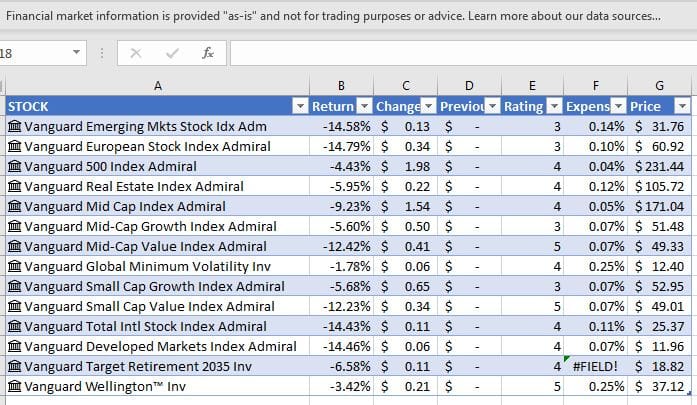
Geography is an intersting data type. Depending on if you put in a municipality or country, you get different options of fields to add. Here are options for New York City:
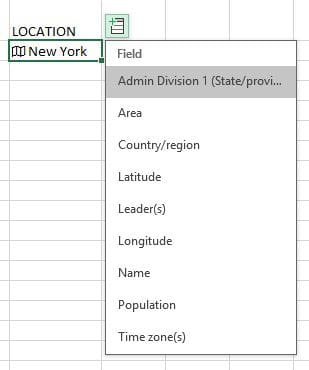
Here are some geographic names that are or are not recognized (starting on row 13):

Interestingly, when I type USA, I get an auto-correct of Forest Hills. Riddle me that?
Various information shows up in the table, depending on the nature of the geographic type (City, state, country.)
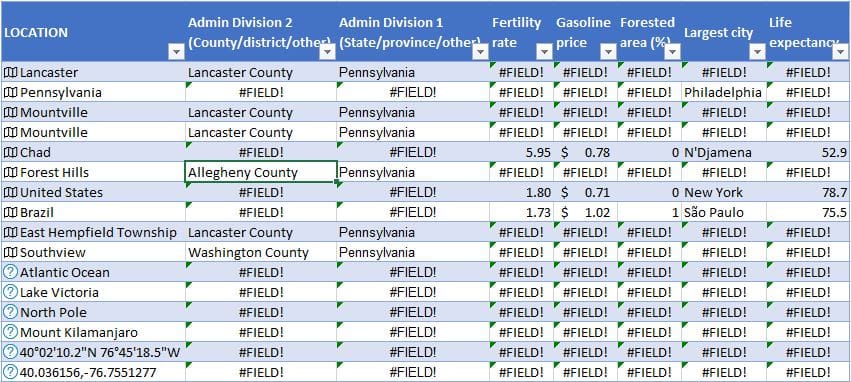
I can see how this is helpful stuff. I took a list of Pennsylvania Counties, and added some fields. Then sorted by largest population. Unfortunately, the data types for counties are somewhat limited. I wanted Fertility Rate, Life Expectancy, and Gas Price, for example.

But this is good stuff. there are lots of interesting ways to start using and manipulating this data. Linking it to additional data sources immediately comes to mind.