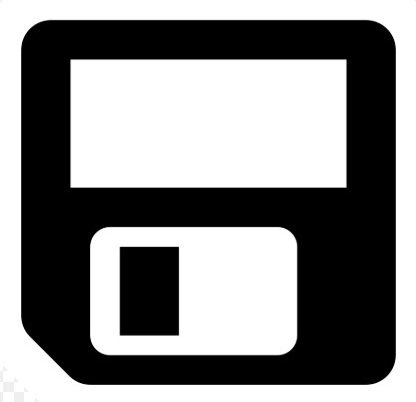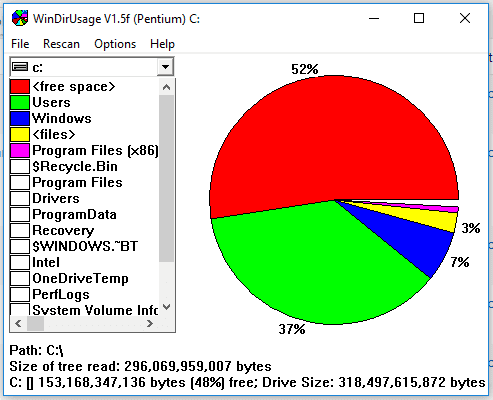If you were a brain surgeon, would family members ask “Do you have anything for a headache?” But since you’re in IT, they have no qualms about asking “Why is my hard drive so full?” Here is a little utility to have on your thumb drive so you can quickly diagnose their issue, and get back to that game of horse shoes. It’s called Piechart.exe. It inspects the drive or folder you identify, and shows you a pie chart of what’s taking up space. You can click on each piece of the pie to see what files and folders make up that piece. It’s an easy way to figure out what’s filling up your hard drive, and then delete anything that’s junk. I think it’s quite an old program, and can’t see everything on Windows servers, and it’s getting a bit buggy on Windows 10. But it’s so simple, it is still my Go-To tool.
[wpdm_package id=’9592′]